Wikibuy
After shopping for the upcoming season and updating my house, it’s easy to say that I am always in the market for a good deal. From clothing, home decor and even food, sometimes you just need to compare prices to find the best deal. It wasn’t until recently that I came across the awesome site, Wikibuy.
Wikibuy is a Chrome extension that finds lower prices at other sellers while you shop on Amazon. All you have to do is navigate to any product page on Amazon and Wikibuy will start working for you! Wikibuy checks other sellers to see where else your product is sold and displays results with accurate total prices including tax, shipping, and any coupons that apply. This was clearly music to my ears and I couldn’t pass up the opportunity to try it out!
So while I was scoping the internet for these coveted ‘Ray-Ban Icons’ shades, I knew I had to make sure I was getting the best deal. Come to find out, I could save over 50% and score the same exact shades for much less! With Wikibuy, I will be sure to score the latest trends but for a fraction of the cost! I plan on saving this chrome extension to all of my webpages and see how much money I can be saving. Even on the little things!
Let me know if you have used this shopping tool before, or if you plan on starting, I want to hear everyones results.
![]()
Skirt / Shirt / Sneakers / Belt / Sunglasses
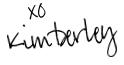
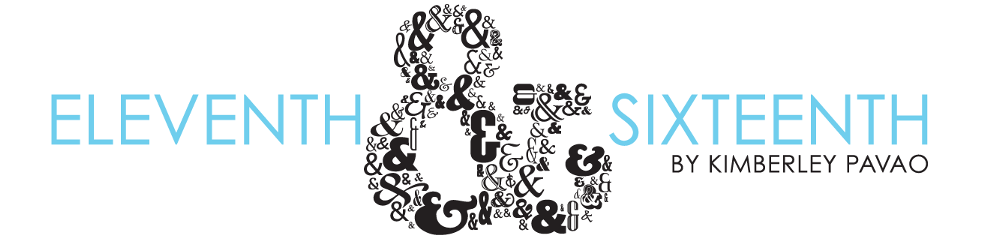


Your hairstyle is so pretty! I’ve never heard of Wikibuy but I’ll definitely check it out.
♡Kristina
TheKontemporary